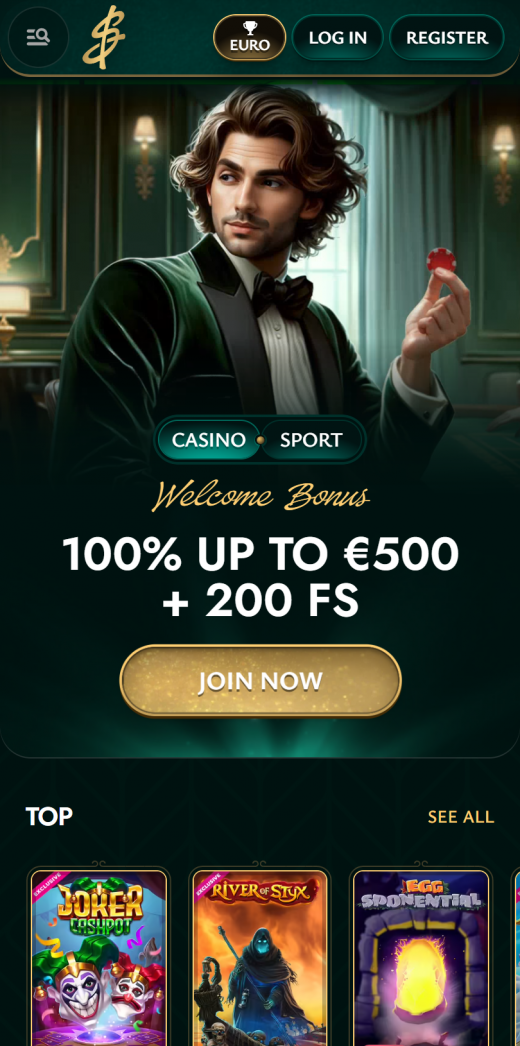Here are guidelines on how to install the Cashed browser-based app on your device.
Browser-Based App On Android
- Open the Chrome web browser and search “cashed.com.” For your convenience tap “Play Mobile” below.
- Once the page is open, click on the menu icon (three dots at the top right side) and select “Add to Home Screen.”
- Select a name for the shortcut, and it will be automatically added to your Home Screen.
Browser-Based App On iOS
- Visit the Safari app, type “cashed.com,” then click the “Go” button. For your convenience tap “Play Mobile” below.
- With the page open, scroll to the bottom and click the Share icon.
- Select the “Add to Home Screen” option, name the shortcut, verify the link and icon.
- Once all that is done, click the “Add” option, and the shortcut will automatically be added to your home screen.
Deleting a Shortcut:
For Android devices, find the Cashed.com Casino shortcut on your home screen and press and hold the icon until a menu appears. Then, drag the icon to the “Remove” or “Delete” option to remove it. On iOS devices, locate the Cashed Casino shortcut, press and hold the icon until it starts wiggling, then tap the “X” that appears and confirm the deletion.
Using the Cashed browser-based app is more accessible and safer compared to casino apps downloaded from independent app stores.
Why Is It Advisable To Avoid Casino Apps From Independent App Store?
One of the most important reasons you should avoid downloading casino apps from independent app stores is safety and security. Apps downloaded from independent app stores are run mainly by third parties and not the casino operators, leaving you vulnerable to attacks such as adware, malware, viruses, and information theft. Also, since the casino operators do not run the independent app store apps, you are not assured of an authentic gaming experience. That said, the Cashed browser-based app boasts more pros than limitations.
This information may not be relevant to every app store or all unknown sources. However, the risk increases when you stop using official app stores or rely on the sources recommended by the casino.
Pros Of The Browser-Based App
- There’s no need for a download.
- It is compatible with most devices as it has no system-specific requirements.
- It is user-friendly and easy to navigate as it mirrors the mobile app.
- It boasts a large selection of games.
Limitations Of The Browser-Based App
- It has limited personalization features.
- It requires a stable internet connection for you to fully enjoy the gaming experience.