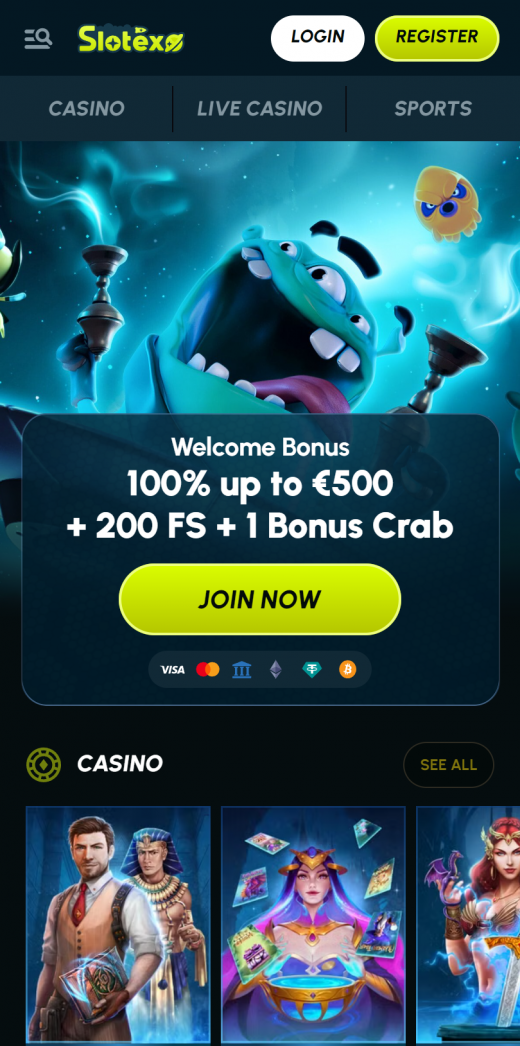Because of the compatibility, the Slotexo can be used with any common device and is also a great choice for new players. Additionally, a secure gaming experience is assured due to the latest security technologies of the mobile app. Slotexo joins the ranks of many online casinos that optimise their mobile websites instead of developing a separate app.
About Slotexo
Slotexo went live in spring/summer 2024 and, powered by the PRovider iGate, offers thousands of games and many local payment methods. The casino is licensed, as are many in Curacao.