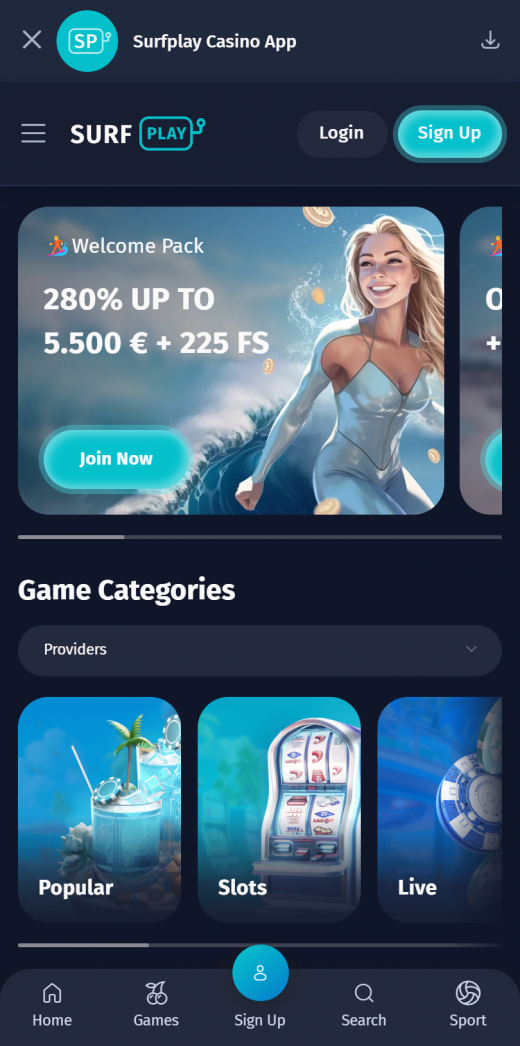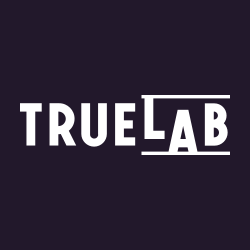In our experience, it makes sense to simply get the mobile web app on your mobile phone as an alternative to a native app. This can be done in a few simple steps. Here briefly for the two leading operating systems and browsers.
iOS+Safari
- Launch Safari, type “www.surfplay.com” and press “Go”. Tap “Play Mobile” below for easy access.
- Scroll to the bottom of the page, where you will find and click the “Add to Home Screen” option from the Share icon menu.
- Re-check and verify the site’s link and save the shortcut under Surfplay Casino.
- Exit Safari.
- You can now use the Surfplay browser-based app from the main screen.
Android+Chrome
- Use Chrome to search “www.surfplay.com”. Tap “Play Mobile” below for easy access.
- Go to the upper right side of your screen and tap the three bold vertical dots.
- Press “Add to Home Screen”
- Confirm the link, adjust the shortcut name to Surfplay Casino, and click “Save”
- Close Chrome and find your Surfplay browser-based app on your home screen.
+++
The Perils of Downloading Files from Independent App Stores
Mobile gamers may be tempted to download a Surfplay app from independent stores, posing potential risks. The first risk is that such apps are not from Surfplay and thus will not give you access to the authentic games and bonuses offered by the casino. If you use such apps, you will only be playing simulated games with no tangible rewards. Additionally, your personal data will be exposed to security threats, including malware, adware, and viruses. The authentic stores where you can download Surfplay apps when they release a downloadable one are Apple Play and Google Play Store.
You can avoid the hassle of getting the wrong downloadable app by using the verified and fully functional Surfplay browser-based app. The perks and drawbacks of this browser-based app include;
Perks of A Browser-Based App
- Access to genuine Surfplay games and promotions.
- Better compatibility with most iOS and Android phones and tablets.
- Works flawlessly on limited storage gadgets.
- Designed and laid out like the desktop version.
Drawbacks of a Browser-Based App
- This Surfplay browser-based app will crash if the main website experiences a disruption or delay.
- You cannot play or bet on Surfplay without internet access.